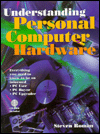
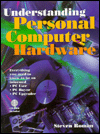
ISBN: 0-387-98531-X
Return to Roman Press Home PageTo order this book through Amazon.com, please click here
This book provides a thorough yet concise description of personal computer hardware operation, including its subsystems, components, and peripherals. The book contains easy-to-do experiments that readers can perform to actually see how things work. Understanding PC Computer Hardware can be read cover to cover or used as reference source.
In general, there seem to be two kinds of books on computer "literacy." The first type provides only superficial explanations of very general computer operations—albeit with very pretty pictures. However, these books hardly scratch the surface. While such a book may look impressive on the coffee table, it serves no real practical purpose (it doesn't help the reader make buying decisions, for instance), nor does it satisfy the truly curious.
The second type of computer literacy book goes into far more detail than most interested persons would care to see—discussing at length such things as the actual electrical signals and pinouts of computer chips, or including long tables of statistical data on certain types of hardware. These books tend to be written with relatively little regard for those of us who do not carry soldering irons around in our pockets.
This book attempts to strike a happy medium between these two extremes. It is for the reasonably intelligent, and definitely curious, person who wants to understand the workings of his or her personal computer, but who doesn't even own a soldering iron!
The book is aimed at those who have at least a nodding acquaintance with an IBM-style personal computer, enough to copy a file or use a word processor. While computer experience is not as important as the desire to understand, it is easier to stay motivated after having some experience with personal computers.
I do not intend this book to be an encyclopedia. It is definitely for reading, and then hopefully will serve as a future reference. The discussion will be heavily slanted to the operation of more recent PCs. Thus, for instance, while we will discuss the entire line of Intel microprocessors that were commonly used in PCs since their inception in 1981, we will go into some detail only for the Pentium and Pentium Pro microprocessors.
Why Read This Book?
This book is devoted to perhaps the single most important and exciting technological event to occur in our lifetimes—the advent of the electronic computer.
Throughout history, there have been only a handful of technological events that can be called truly revolutionary. The inventions of the printing press (circa 1450), the steam engine (circa 1700), the internal-combustion engine (circa 1800), the telephone (circa 1870), the automobile (circa 1890), the airplane (circa 1900), the radio (circa 1900) and the television (circa 1925) are examples that come to mind (their dates did not come to mind—I had to look them up). However, since these inventions took place before most of us were born, they are second nature to us, and we cannot imagine what it would be like to live without them.
We are now witnessing the beginning of a new technological revolution that will change the course of history. I don't know about you, but this is enough to peak my curiosity. I want to be, if not directly involved in contributing to the revolution, at least knowledgeable about what is happening.
It is one thing to be able to use a computer, say to construct a letter, or enter a few numbers into a spreadsheet, or compute the balance in a checking account. This is certainly a valuable skill that everyone who wants to be successful in the modern world will sooner or later need to acquire. This level of familiarity may be likened to the ability to drive a car.
Now, it may be argued that knowing how to drive a car is enough, but of course, you might get some disagreement from the person stopped at the side of the road because his or her car refuses to run. Maybe it is just a simple fuse that needs changing. But if the person doesn't know that a car uses fuses and that many cars carry spare fuses in their fuse boxes, then it may as well be a frozen engine!
In any case, there is good reason to have more than just a passing acquaintance with the operation of a personal computer. Here are some of the reasons that come to mind:
A Note About the Experiments
I have included a number of do-it-yourself experiments throughout the book. These experiments are designed to allow you to actually get involved in the learning process. I suspect that you may find these experiments more fun than you might first think, but not unless you take the plunge. The only thing you need to do before conducting your first experiment is read the appendix entitled Trying the Experiments.
Be assured that all experiments are short and I will lead you through the steps one-by-one. All you really need to do is follow the instructions. Also, none of the experiments tamper with anything that should not be tampered with. They are primarily confined to reading memory, or displaying characters on the screen, or fiddling with a floppy diskette. Have fun and become empowered.
A Note about Writing Style
I dislike books that are written in the first person singular (except for the preface). Perhaps it is just habit on my part, or perhaps it makes me feel that I am somehow not involved in what is going on. In any case, I want you to feel involved, so I shall use the term "we" to refer to you and me. On the other hand, there will be several occasions where I will want to refer to my own PC. I don't much like the sound of "the author's PC" and it sounds stupid to say "our PC" and so I will refer to "my PC."
A Very Brief History of Computers
The development of modern computing is taking place at what seems like an incredible pace. The first large-scale digital computer was conceived by Professor Howard Aiken of Harvard University in 1937, and was built by IBM in 1944. It was called the Automatic Sequence Controlled Calculator, and mercifully referred to as the Mark I. This mostly mechanical computer contained more than 750,000 parts, was 51 feet long and weighed over 5 tons! It took about 6 seconds to perform a single multiplication. (A modern Pentium PC can perform this multiplication in about one ten-millionth of a second!) The Mark II was built by Aiken in 1947, and IBM's SSEC computer was completed in 1948. The top speed of these machines was about 1 multiplication per second.
The first all-electronic computer (with no mechanical parts) was constructed in the winter of 1944–1945. It was called the Electronic Numerical Integrator and Computer, or ENIAC. The ENIAC could do 300 multiplications per second, but it was still a cumbersome monster, containing about 18,000 vacuum tubes. Machine design continued to improve, and a computer industry developed in the 1950s. By 1960, there were about 5000 computers in existence throughout the world.
The invention of the transistor (a miniature electronic switch) in 1947 sparked a revolution in computer design. Transistors were able to replace vacuum tubes in computers during the late 1950s. Since early transistors were about 1/200th the size of vacuum tubes, not only could computers be built on a much smaller scale, but they were much faster, since electricity did not need to travel as far. Computers based on solid-state transistors could do about 100,000 multiplications per second, and were far more reliable than those based on vacuum tubes.
In the 1970s, it became possible to place tens of thousands, or even hundreds of thousands of transistors on small silicon chips no larger than the size of a thumbnail. These so-called integrated circuits produced another revolution in computer design, and made possible the world of personal computing.
In 1981, IBM introduced its first personal computer. Since then, personal computers, or PCs for short, have gone through roughly five generations, each marked by improved performance and capabilities. Today's personal computers are no larger than a suitcase, and can perform over 100 million multiplications per second!
I would like to express my thanks to several product managers and engineers at several companies, who have graciously spent time helping me to clarify some of the technical issues discussed in this book. In particular, my thanks go to: National Semiconductor Corporation, Adaptec, Buslogic, Intel Corporation, Micron Technologies, VESA, EIA, Power Magic, NEC, Viewsonic and SyQuest.
Preface
Chapter Headings
Contents
Introduction
1. Overview
Physical Overview of the PC
The System Unit
A Functional Overview of the PC
A Peripheral Overview of the PC
Connecting the PC Components-Buses
Support for Peripherals
The I/O Revolution
Standards Organizations
The PC Hierarchy
2. Bits, Bytes and Words
Binary Strings
Measuring the Performance of PC Components
3. The PC Hierarchy
Registers and I/O Ports
The Language of the Microprocessor
The System BIOS
DOS Services
Device BIOS and Device Drivers
Summary
The Interrupt Vector Table
Trapping an Interrupt
High-Level Languages
More on the BIOS
More on DOS
Microsoft Windows Also Has Service Routines
The PC Startup Process
The Disk Boot Process
The Built-In Setup Program and CMOS
The BIOS Data Area
4. Motherboards and Buses
General Remarks about Buses
The Motherboard
Logical View of the Motherboard
PC Bus Types
How Bus Speed Affects Performance
PCs Are Interrupt-Driven
Installing New Devices in a PC
Plug-and-Play
5. Input/Output
I/O Modules
I/O Processors
The Mechanism of Communication
CPU Involvement in the I/O Process
Summary
More on Ports
6. PC Supporting Systems
Chipsets
Clocks and Timers
7. The Microprocessor
Overview of the Intel Family of Microprocessors
Intel 8088 Microprocessor
Intel 80286 Microprocessor
Intel 80386SX and DX Microprocessors
Intel 80486SX and DX Microprocessors
The Pentium Microprocessor
The Pentium Pro Microprocessor
The Pentium II Microprocessor
Summary
MMX
A Detailed Look at the Pentium Processor
A Closer Look at the Pentium Pro Processor
A Closer Look at the Pentium II Processor
External (Level Cache
Other Caches
8. Memory
Memory Chips and SIMMs
Random Versus Sequential Access
Dynamic and Static RAM
ROM
PROM
EPROM
EEPROM
Flash RAM
Nothing Is Perfect
VRAM
Memory Speed
Parity Checking
SIMM Packaging
How Memory Works
Logical Memory Organization
Memory Blocks
Real and Protected Modes
Virtual 8086 Mode
9. Keyboards
Physical Operation
Logical Operation
10. Mice
Physical Operation
Mouse Protocols
Mouse Interfaces
Resolution
11. Display Monitors
Monitor Features
Display Data Control
Monitor Construction
Display Resolution
How Images Are Displayed-Raster Scanning
VESA
Interlacing
Relationship Between Scan Rates and Resolution
Multiscanning Monitors
12. Display Adaptors
Display Systems
Overview of a Video Card
Video Memory
Text Modes
Graphics Modes
Video Memory Organization
Describing Colors in Memory
Graphics Accelerators and Processors
Performance of a Video Card
Dual-Ported Video Memory and Bandwidth
13. Device Interfaces: Floppy, IDE and SCSI
Interface Philosophies
The Floppy Drive Interface
The IDE Interface
The SCSI Interface
14. Hard Drives I: Physical Characteristics
General Operation of a Hard Drive
Cylinder/Head/Sector Geometry
Drive Performance Issues
Low-Level Formatting
15. Hard Drives II: Logical Characteristics
Disk Partitioning
High-Level Formatting and File Systems
The DOS (FAT) File System
16. Floppy Drives
The Floppy Disk
Floppy Drive Operation
Implementation of a 12-Bit FAT
Floppy Cables
Floppy Drive Alternatives
Removable Hard Drives
Other Types of Removable Storage
17. The Parallel Interface
The Parallel Interface Cable and Connectors
The Standard Parallel Port Registers
Parallel Interface Standards
18. Printers
Daisy Wheel Printers
Dot Matrix Printers
Ink Jet Printers
Laser Printers
19. Asynchronous and Synchronous Transmission
Asynchronous and Synchronous Transmission
Asynchronous Data Transfer
Synchronous Data Transmission
20. The Serial Interface
Serial Port Address Assignments
The Serial Interface
The EIA/TIA-232 Protocol
21. Modems
Digital Versus Analog Signals
Modems
Duplex and Echoplex
Amplitude, Frequency and Phase
Modulation Types
Wave Harmonics
Telephone Bandwidth
Distortion
Error Detection
Data Compression
Measuring Data Transmission Rates
ITU Modem Standards
MNP Modem Standards
Modes of Operation
The Modem Command Set
Modem Registers
Result Codes
Initialization Strings
22. Optical Storage
CD-ROM Drives
CD-R Drives
Magneto-Optical Drives
Appendix
A1. Trying the Experiments
Debug
QBASIC
A2. Cache Designs
A3. SIMM Chip Counts
A4. How Memory Works
A5. Real and Protected Modes
A6. Sector Translation
A7. How Data Is Encoded on a Disk
A8. Intel Microprocessor Quick
Reference Guide
Intel Microprocessor Evolution
Microprocessor Ratings
Index
To order this book through Amazon.com, please click
here
Return to Roman Press Home Page
Return to computer books' main page